Trick to Get Halloween Hats at Among Us, 100% Works!

Trick to Get Halloween Hats at Among Us, 100% Works! – Now Among Us Players the arrival of Hats Halloween. Here’s how to get Halloween Hats early!
Recently, the game Among Us is being played by millions of players. If previously the players tried to unlock all skins in Among Us, there is now new information about how to get Halloween themed hats in Among Us.
Although the Halloween celebration will take place on October 31, 2021, players can already get Halloween skins and hats at Among Us. This Halloween hat or hat can indeed be obtained early. Basically this trick has previously been shared by a player on the Steam Community. To be more clear, here Gamexran provides detailed information.
How to Get Halloween Hats on Among Us
Halloween Hats Presence in Among Us this is specifically intended for the 2021 Halloween event. But InnerSloth is still giving players access to skins and hats this Halloween. The trick, you just need to change today’s date to Halloween celebration day in 2021. Keep in mind! That this trick applies to both mobile and PC players. Here’s the trick:
Trick to unlock Halloween Hats for Android and iOS Mobile players:
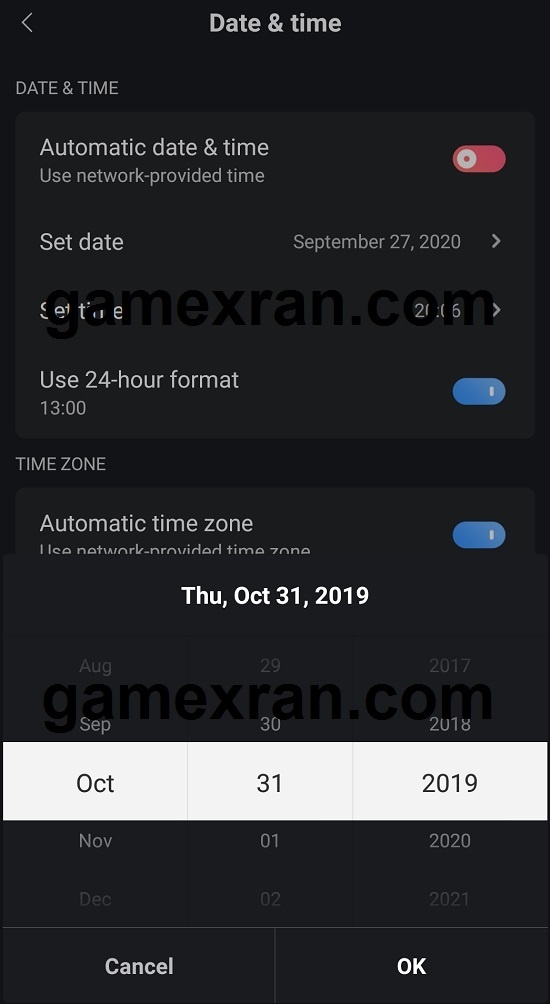
- Open the settings on your cellphone/smartphone.
- Select Additional Settings or Additional Settings.
- Select Date & Time or Time & Date.
- Disable Date & Time (if your time and date settings are automatic).
- Then change today’s date to 31 October 2021, not 2021.
READ ALSO: Cheat Among Us Unlock All Skins, Pets, Hats & Radar Impostors, Work!
Halloween Hats unlock trick for PC players:

- Open the date and time settings on your PC screen (usually in the lower right corner).
- Click ‘change date and time setting…’.
- Click change date and time again (which has a blue and yellow shield image).
- Then set the date to October 31, 2021.
- If so, click OK. Then Click OK again.
- Finished.
Or it could be from the Control Panel

- Open the Windows Menu.
- On the right side of the Windows menu there is a Control Panel menu, then click.
- Select it and click Clock, Language, and Region.
- Click Set the time and date.
- Click change date and time (which has a blue and yellow shield image).
- Then set the date to October 31, 2021.
- If so, click OK. Then Click OK again.
- Finished.
READ ALSO: Here’s How to Change Name in Among Us on Mobile & PC
Check Halloween Hats
After successfully setting or changing the date to October 31, 2021, now please check the skins and hats section of your Among Us game. Remember! Checking these Halloween hats can’t go directly to the ‘dollar’ icon menu. You must first enter the game. Before the game starts, there will be a laptop for us to change skins, hats. That’s where we can check out these halloween hats. Just look for the hats section, then you will get a choice of additional Halloween hats. There are 12 new Halloween hats for you to choose and use.
What if Halloween Hats don’t show up? The solution, please exit the Among Us game and enter again. If that doesn’t work, please try restarting your smartphone or PC.
READ ALSO: Tips for Becoming an Impostor in Among Us, Not Suspected & Guaranteed to Win
Take it easy, Gaess! If you’ve managed to get these Halloween hats in Among Us. This Halloween hat or hat will not disappear even if you restore the time setting to the present. How? Easy and successful right? Now you can look even scarier when you are chosen to be an imposter on Among Us.
Among Us can be played on Android and iOS mobile platforms for free. Meanwhile, to play Among Us on PC, you have to buy this game on Steam for $4.99 or the equivalent of Rp. 74,029,-.
Hopefully it’s useful, Gaess.
Don’t forget to share with friends on other MedSos.
Thank you.
About the author: @ransltn
Post a Comment for "Trick to Get Halloween Hats at Among Us, 100% Works!"