Rexus Legionare MX20 Pro Review: Keyboard and Wrist Pad Unite
The Rexus MX20 Pro, a gaming keyboard that will be written in this review, has a wrist pad but is integrated into the body of the MX20 Pro.
For this MX product line from Rexus, the last time the author discussed the MX9 but with the TKL layout. While the full size layout is the MX10.
From here the author assumes that the MX20 Pro is a continuation of the MX10 which was already released.
Of course, the author will also discuss the slight differences between the MX20 Pro and the MX10.
Check out the following Rexus Legionare MX20 Pro review.
Unboxing Rexus Legionare MX20 Pro


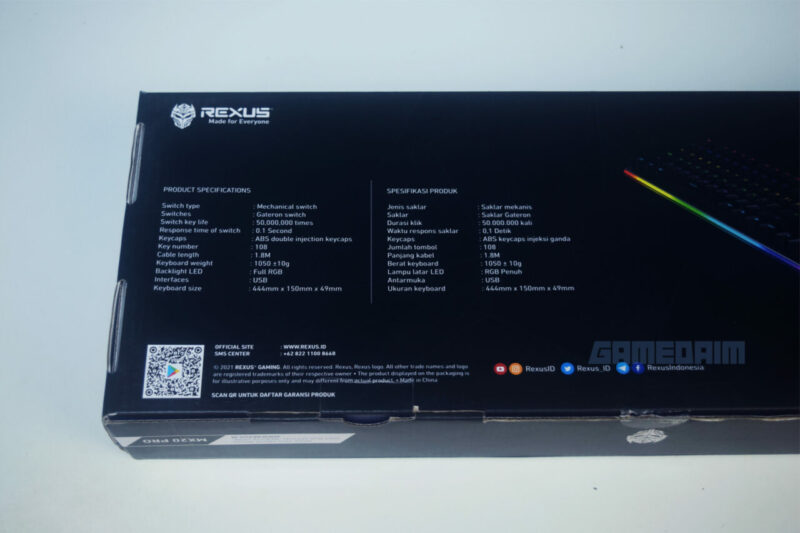
The MX20 Pro box is not much different from the MX10 box with its black and navy color theme.
The front shows product photos, while the back mentions detailed product specifications.

Then the contents of this box include: MX20 Pro keyboard, keycaps puller, bonus 2 red keycaps, manual, and warranty card.
The bonus keycaps make this a bonus for the solid 2.25u Esc and Enter keys.
Full Size Keyboard With Integrated Wrist Pad

The Rexus Legionare MX20 Pro is a keyboard with a full-size layout measuring 44 cm long, 15 cm wide, and 4.9 cm thick.
The keyboard cable is braided with a length of 1.8 meters which is located in the middle of the keyboard. The end of the USB is already gold-plated.

There are a total of 108 keys on this keyboard with a sculpted OEM profile.
The keycaps are made of double-injection ABS which is passthrough or RGB translucent. The surface of the keycaps feels smooth and chalky when I touch it. Icons or Sublegends in some keycaps appear while the Legend is printing.


According to the author, the Legend font looks unevenly printed. For example on the F7 key, the printing is not very clear. While the F9 is more clearly visible. So the printing is not that good in the eyes of the author.

The top right of the keyboard itself has extra multimedia keys.
The keyboard material is made of aluminum, both the top case and back case. Therefore, the weight of this keyboard seems heavy, which is around 1050 grams.
The surrounding area of the case itself becomes an RGB strip. This is the part that is not missing from the MX20 Pro just like the MX10.
WristPad MX20 Pro Can it be removed?

The thing that is very different from the MX10 with the MX20 Pro is that it is located on the wrist pad.

The object that is intended as a wrist rest is made of plastic. The surface has lines that arise so it’s not plain. While the bottom of the wrist pad there are 3 rubber pads.


The wrist pad itself is actually removable because it is attached to a hinge that attaches directly to the bottom case of the keyboard. So for us to remove it, we must first unscrew the bolt with a screwdriver.
When using a wrist pad, the author prefers to use keyboard feet that we can pull forward easily so that it feels ergonomic when typing.

It’s just that the hinges of the keyboard are not strong because they have been moved forward a little and have been folded back. This is the drawback.
Full RGB Keyboard That Makes Setup More Lively

Keycaps and the area around the keyboard into a container for its RGB features.
The LED RGB keyboard already carries 16.8 million colors.
To change the RGB mode on the keycaps, you can use a key combination such as FN + INS for 5 modes. FN + Del for 11 modes. FN + Home for 8 Breathing modes, and FN + PgUp for Single Color mode.
Then there is FN + Up Arrow to increase RGB brightness by 5 levels, while FN + Down Arrow to decrease it.
Then FN + Right Arrow to increase RGB speed by 5 levels, and FN + Left Arrow to decrease it.

Continue to RGB side lights.
RGB side light FN + PgDn to switch to 6 dynamic RGB types. FN + Pause to switch the lamp color. Unlike keycaps, to adjust the brightness and speed of the RGB side lights are in the numpad.
FN + 5 to increase the brightness by 5 levels while Fn + 2 to decrease it.
Fn + 3 to increase the RGB speed 5, and FN + 1 to decrease it.

With so many RGB settings or configurations, the MX20 Pro can really add to the RGB feel for your setup. Especially if at night for sure.
Gateron Switch which Gentle

This keyboard carries a switch that is not Outemu, but Gateron – just be aware because usually Rexus keyboards use Outemu more.
Rexus provides 4 Gateron color variants which include: Blue, Brown, Red, and Yellow.
The author himself received a Brown Gateron with a resistance of 50 million clicks which has Tactile characteristics with a sound level that sounds Gentle.
This Gentle sound level can be better described as a fairly Clicky sound, but also quite Quiet. So halfway between Clicky and Quiet. Therefore, Brown Gateron has a medium sound than Red or Blue Gateron.

This Gateron switch scene is suitable for anything, whether it’s playing games, typing, or everyday work. With the pressing feeling which is smooth but there is also a feeling of bump and pressing force which is quite moderate, the switch after I use it for the three activities mentioned above feels fine.
Is this keyboard hot-swap? The answer is no. Unfortunately, for a keyboard at this price, it’s not hot-swappable to other brands of switches.
For the Brown Gateron typing test, we can refer to the following.
Rexus Legionare MX20 Pro Technical Specifications
- Switch type : Mechanical switch
- Switches : Gateron switch
- Key life : 50,000,000 times
- Response time of switch : 0.1 s
- Keycaps: ABS double injection
- Key number : 108
- Cable length : 1.8 M
- Keyboard weight: 1050 g
- LED Backlight : Full RGB
- Interfaces: USB
- Size : 444 mm x 150 mm x 49 mm
Rexus Legionare MX20 Pro Review Conclusion
The conclusion of this review for the Rexus Legionare MX20 Pro is that this keyboard is suitable for those of you who don’t want to bother adding pads for your wrist anymore.
Wrist pad that has been installed with bolts so that it blends with the keyboard case feels quite comfortable for typing.
The DNA of his brother, the MX10, is not lost from the MX20 Pro, which has side lights. What’s more, the RGB settings are also quite extensive.
And because it carries the name ‘Pro’, the switch that this keyboard uses is Gateron. Unfortunately, this switch is not hot-swappable yet.
For those who are interested, you can buy Rexus Legionare MX20 Pro for Rp. – with the following purchase link: Tokopedia
Pros
Full anti-ghosting button
Multi-mode RGB LED
There are 4 additional multimedia keys
Sturdy build quality
Have a wrist pad
Brown Gateron switch with wide usage scene
Cons
Wrist pad must be removed using a screwdriver
Easy folding keyboard feet
Can’t hot-swappable switch yet
Printing font on keycaps is uneven
Post a Comment for "Rexus Legionare MX20 Pro Review: Keyboard and Wrist Pad Unite"