How to Overcome Lag on Free Fire with the Latest Easy
Have you ever played the Free Fire game? If so, you will experience a new flavor of battle royale game that has fairly light specifications. But, even though it’s quite light, you must have felt the name “lag”. Yes, maybe this is one of the most common problems experienced by Free Fire players in Indonesia today.
Free Fire itself is one of the most famous battle royale games in Indonesia. In fact, being able to beat PUBG Mobile which has more stunning graphics. The advantage of Free Fire itself is that it is very light to play. In fact, even potato HP can play Free Fire. Unlike PUBG Mobile, which must have a fairly high specification.
Talking about this game, have you ever experienced a problem while playing the Free Fire game? If so, you must have experienced the name “lag”. Then how to overcome this? This time we will provide a solution for those of you who experience “Lag”. How to? Here’s How to Easily Overcome Lag in Free Fire! Check below.
Here’s How to Easily Overcome Lag in Free Fire!
Time needed: 30 minutes.
How to Easily Overcome Lag in Free Fire? It’s easy, you just have to follow the tutorial that we will provide below. What’s more, this tutorial is very easy for you to follow. That way, you will play Free Fire without any problems. How to? Here’s How to Easily Overcome Lag in Free Fire! according to Gamedaim.
- Clear Free Fire Cache
The first step you have to do is clear the Free Fire Cache. the way is easy, you have to enter the Free Fire application info in the application settings. Look for the Free Fire Application, then Settings and delete the Free Fire Cache.
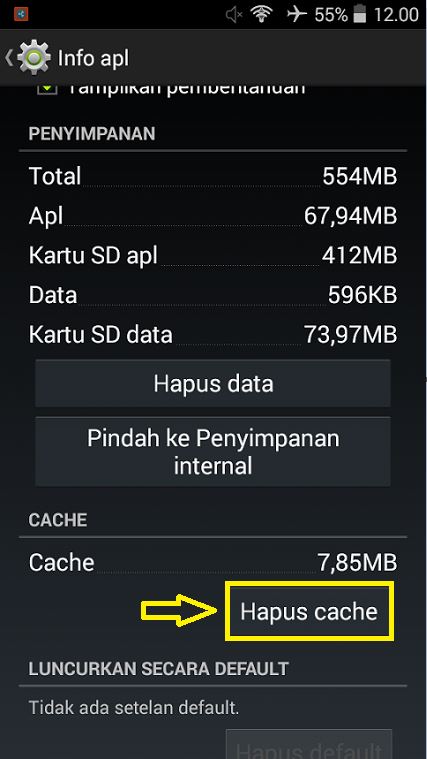
- Delete All Apps First
The second step you have to do is to delete all the applications that burden your smartphone. If you can, close all your applications first before playing Free Fire.
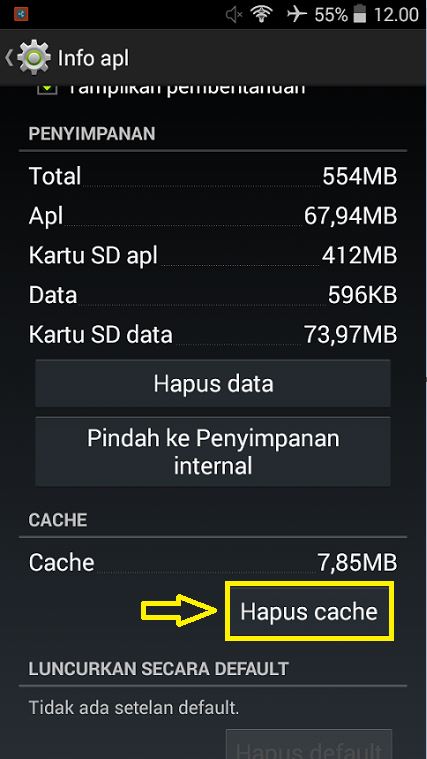
- Leave Space in RAM
The third step you have to do is to leave 300 MB of RAM space before playing Free Fire. When you play Free Fire, the storage is very useful so as not to make Free Fire Lag, as a result it becomes hot.

- Change Settings in Free Fire
The last step you have to do is change the graphics settings in the Free Fire game itself. Go to graphics settings and change the settings to Smooth only. This is useful so that your Free Fire does not lag and runs smoothly without any problems later.

Now, That’s How to Overcome Lag in Free Fire Easily. You just have to follow the tutorial that we provided above. Interestingly, this method is very easy for you to follow. Guaranteed, if you follow the tutorial above, your Free Fire will not lag again. There’s still a lot Free Fire Tutorials which we have not provided. Therefore, always monitor Gamedaim yes.



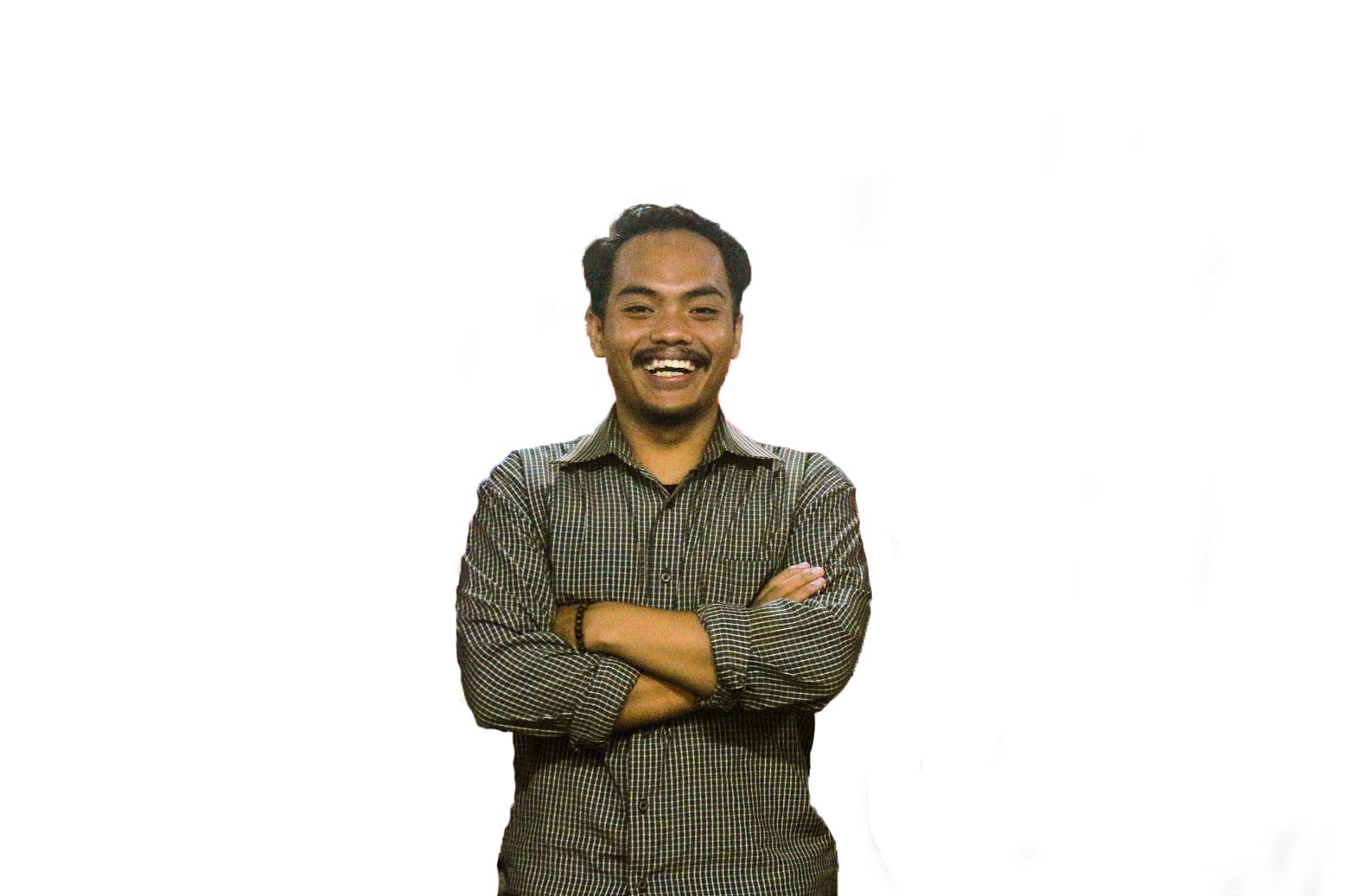
Post a Comment for "How to Overcome Lag on Free Fire with the Latest Easy"