Fantech Helios UX3 Review: Mouse Weighs 69gr
After reviewing the Fantech X17 Blake, the author had the opportunity to review the Fantech Helious UX3 which has a fairly expensive price.
There is a price, of course there is quality. But is this mouse worth it at a price that is less affordable for the general public?
Check out the Fantech Helious UX3 review below.
Unboxing: Long and Short Box


The author’s first impression when he saw the Helios UX3 box seemed like a thin iPhone box because there was no charger in the box. Likewise for the box of this mouse which is not box-shaped and thick like mouse boxes in general, but instead seems thinner and longer.
Because the author received a mouse with a pink color variant, the box is also pink. The box material is solid as I expected for a mouse with a fairly expensive price.
On the front there is a picture of the mouse product with an angle from above and some of its features.
Looking at the back of the box, there is an image of a mouse but with a different angle and highlighted features or specifications such as sensors, weights, to the RGB color.
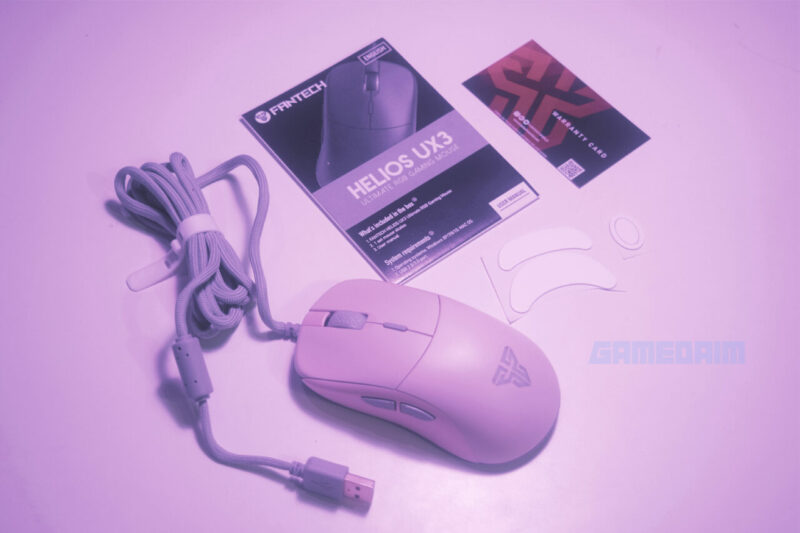

Then the contents of this box include: Fantech Helios UX3 mouse, 3 additional glide sets, manual book, and warranty card.
Of the 3 sets of glides, there is a special glide for us to attach to the sensor part of the mouse. It’s quite rare for a mouse to add an additional glide to that section.
Smooth Textured Classic Design

Fantech Helios UX3 is a mouse with an ambidextrous classic design because the right and left sides are symmetrical. This mouse itself uses the PIXART 3389 sensor which is quite good for a gaming mouse.
The size of the mouse is 12 cm long, 5.8 cm wide, and about 3.8 cm high and the weight is relatively light, which is only 69gr. From the size of this mouse, it is not too high and tends to be gentle so it is suitable for palm grip use.
But the author himself sometimes uses the mouse with a claw grip, especially when playing games, considering that the weight tends to be light so it’s easy for the author to move.
In terms of build quality, it is not flimsy and quite solid with the plastic material which is pink mixed with gray on the bottom.
The author’s hand that touched the surface of the mouse felt smooth and slippery when exposed to oil. So try to clean your hands first before touching the mouse.


This gray mouse cable is already paracord with a length of 1.8 meters which at the end of the USB is also gold-plated.
Of course, because it’s a gaming mouse, this mouse from Fantech has 3 additional buttons, namely 2 side buttons for forward and backward, and a DPI button.
Unlike the body color, these three buttons along with the scroll button are gray. In terms of shape, the side button is quite large so it’s easy for writers to press it. The feeling when the author presses is also light.
Looking at the DPI button, the button to change the DPI is quite small but oval. Similar to the DPI button on the Fantech X17 Blake which seems to be the specialty of the mouse product from Fantech.
Of course, this is also to make the mouse have a lighter weight by using smaller buttons. The feel is also light when the author presses.
Carrying Good Sensors
Speaking of DPI mice that have a PIXART 3389 sensor, this mouse can reach up to 16,000 DPI.
For those who already have a monitor with a 4K resolution, of course this mouse is very helpful to move the cursor faster because of its fairly large DPI range.
Then at the bottom of the mouse there is another button to adjust the polling rate of the mouse.
This mouse itself actually already has a polling rate of 1000Hz. On this button we can also change the polling rate to 3 levels, namely: 125Hz, 500Hz, and 1000Hz.
Of course, for gaming use, it is highly recommended to use the highest polling rate of 1000Hz so that the precision and accuracy feel more precise.
RGB 3 Places

Don’t forget the feature that gamers might be targeting as well, namely the RGB feature.
Fantech Helios UX3 carries RGB which is found on the scroll button, logo on the body, and the back of the mouse.
How to change the RGB mode itself can be with the forward button + scroll button combination or through this special mouse software.
The total RGB model on this mouse is a total of 9 modes. Some of the RGB modes include: breath, multicolor running, static, or flickering. Quite a lot, too.
Fantech Helios UX3 Software
Because of the many features on the mouse, we can easily manage it via the dedicated Helios UX3 software which we can download through the official Fantech website.
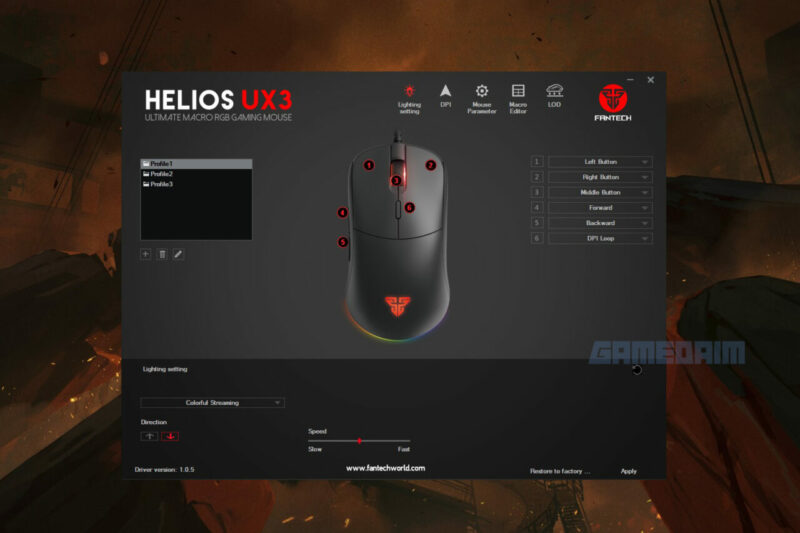



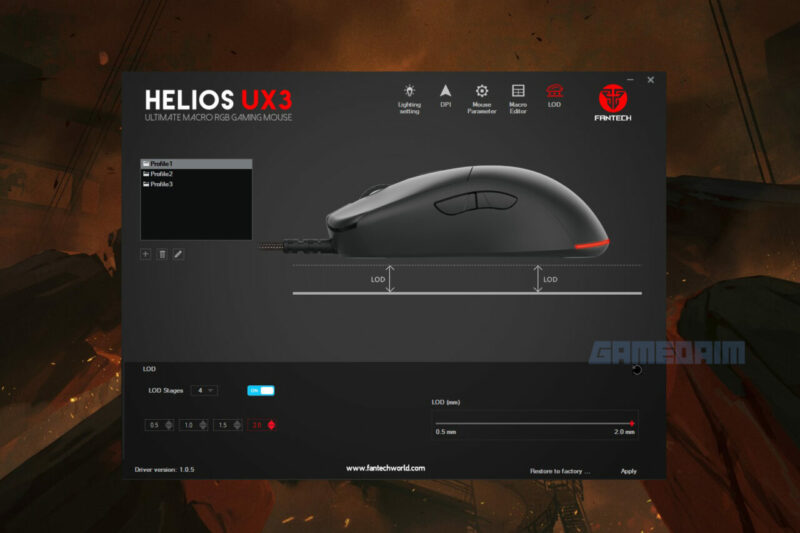
In the software we can adjust from RGB, DPI, mouse parameters such as sensitivity to scrolling speed and/or polling rate, macro editor, and even LOD.
The settings are really quite diverse and complete.
Try Gaming

The author’s benchmark for testing a mouse that is worth it for gaming is by playing competitive FPS games such as CS:GO.
The author personally set the DPI at 800 with the highest refresh rate of 1000Hz of course.
When playing, the author is comfortable using a claw-grip mouse considering this mouse has a fairly short body size.
Because the shape is also ambidextrous, the position of the author’s right finger does fall onto the mousepad. But the feel is still comfortable because of the light weight of the mouse with a build quality that is not fragile.
Not only that, the mouse feet at the bottom of the mouse that have used PTFE white curve premium mousefeet with a thickness of 0.8mm make the mouse movement smoother.
In addition, because the Fantech Helios UX3 already carries the PIXART 3389 sensor, the accuracy and precision of the mouse can be clearly felt, which means there are no problems.
Fantech Helios UX3 Technical Specifications
- PIXART 3389 . Gaming Sensor
- 1000Hz Polling Rate
- DPI 400-16.000
- 400IPS / 50G
- USB Paracord 1.8m
- Size 120mm x 58mm x 38mm
- 69gr Weight
- PTFE White Curve Premium Mousefeet = thickness 0.8mm
- Onboard Memory
- LOD Adjustment
- Custom Software
Conclusion Fantech Helios UX3 Review
The conclusion of this Fantech Helios UX3 review is, this mouse from Fantech is very good worth it in its class considering the sensor used and its weight it can be adaptively useful for playing competitive FPS games such as CS:GO.
What I like most about this mouse is its ambidextrous and classic shape. This makes the author’s grip feel comfortable when playing games or just doing casual things (browsing) while holding the mouse.
Mouse movement is even easier because of the PTFE Mouse Feet at the bottom of the mouse. Don’t forget there is also an additional glide mouse so you can customize your respective profiles.
For those who are interested, Fantech Helios UX3 has 3 color variants, namely black, white, and pink at a price of IDR 499,000. You can click on the purchase link below.
Post a Comment for "Fantech Helios UX3 Review: Mouse Weighs 69gr"