The Best PUBG Mobile Emulator to Play on PC!
PUBG Mobile is one of the most popular games for Indonesians today.
As the name suggests, PUBG Mobile can only be played on mobile devices, and cannot be played on other gadgets.
The speculation required to play PUBG Mobile is also high, because of the excellent graphics and movements.
For PUBG lovers who want to try, but the cellular is not strong, usually they will try to play on a PC to play it smoothly.
The only way to play PUBG Mobile on PC is by using emulator, here’s a collection of the best recommended emulators:
PUBG Mobile Emulator Recommendations for PC:
1. BlueStacks
For mobile game players, you must be familiar with BlueStacks. This application is the official emulator application for android applications on PC.
Bluestacks has quality services, so many enthusiasts want to use it.
This emulator also provides a gamepad integration feature that is useful for games that have difficult contours, such as PUBG Mobile.
2. Nox Player
Now for number two, it’s no less famous than Bluestacks, guys! Nox Player is also an emulator that is often used by many people.
This emulator has many features like Bluestacks, one of them key-mapping ‘. You can put the keyboard keys which will appear to be pressing the screen on your cellphone.
Nox also makes the screen look the same as Android, making it one of the most similar emulators.
Also Read: How to Copy PUBG Mobile to PC Without Internet!
3. Memu
This emulator is an emulator whose level of fame is below the two emulators above.
Even though, Memu managed to raise his name in the ears of the players very quickly. Memu has features virtualization which makes the performance of the game being played smooth and smooth.
4. Tencent Gaming Buddy
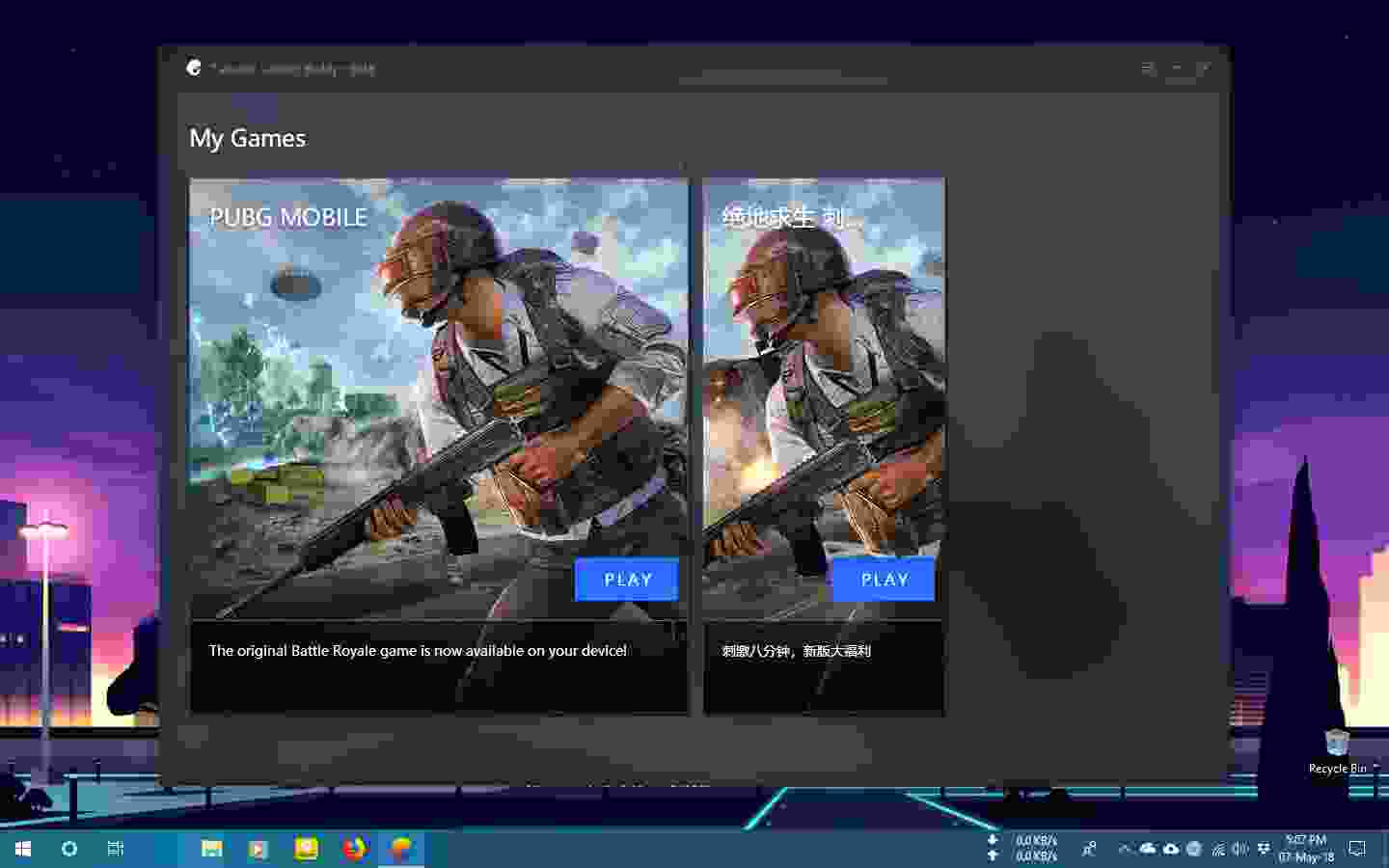
So this one was made directly by Tencent, guys! If you really focus on the PUBG Mobile game, this emulator is perfect.
The reason is, all controls in PUBG Mobile have been mapped via our keyboard and mouse. Tencent Gaming Buddy uses PC performance very well.
With this emulator, playing PUBG Mobile will also get high framerate quality and the best graphics.
5. Apowesoft Android Recorder
Reportedly, Apowesoft Android Recorder not an official emulator for Android to PC, even though the function of this application is the same as other emulators.
In general, the Apowesoft application is useful for sharing your Android screen to a PC. That way you can operate Android via PC.
This application is almost the same with features share screen which is currently booming, so all it takes for this application is a smooth internet connection.
Also Read: Guide to Downloading PUBG PC Lite
That’s more or less an emulator that you can use to play PUBG Mobile or other Android games on PC
Good luck guys !!
Don’t forget to visit our website for more information, and follow our Facebook account.
Post a Comment for "The Best PUBG Mobile Emulator to Play on PC!"