Unlock 60 FPS Call of Duty Mobile (COD), Use These Settings!

Unlock 60 FPS Call of Duty Mobile (COD), Use These Settings! – Want to unlock 60 FPS Cod Mobile? Here’s how to unlock 60 FPS (frame-per-second) on Call of Duty Mobile.
One of the problems that often occurs when playing Call of Duty Mobile is a decrease in the frame rate or lag/lag/lagging. Because of this problem, many Call of Duty Mobile players are finally trying to increase their FPS to 60 FPS. The 60 FPS playing size on CoD Mobile is the best standard so you don’t lag anymore.
How to increase FPS on Call of Duty Mobile to be 60 FPS? Okay. Gamexran will help you by discussing how to unlock 60 FPS in the COD Mobile game. There are several ways to unlock 60 FPS on CoD Mobile. So please pay close attention to the following settings!
How to Unlock 60 FPS Call of Duty Mobile
There are two ways of setting to unlock 60 FPS in COD Mobile. The first is to use the settings directly in the game. And the second is to use the COD GFX Tool application. Let’s go into how to set the first COD Mobile FPS Unlock. READ ALSO: 5 List of the Best Gaming Earphones and Headsets for Call of Duty Mobile
Unlock 60 FPS COD Mobile Via Settings in-game:
- Open your Call of Duty Mobile game.
- Choose ‘Settings menu‘. Then select the Sound & Graphics menu, select ‘High‘.
- After that, please exit your Call of Duty Mobile game.
- Activate’Airplane Mode‘ and wait a few minutes later.
- Please for’remove recent apps‘ on your cell phone.
- Or if you can, please doclear cache‘ also.
- If so, please enter your Call of Duty Mobile game again. (Still in Airplane Mode huh!).
- Wait for the loading screen until it says ‘Configuration Downlaod Failed, Make Sure The Device Is Connected To The Internet‘.
- After that your game will automatically exit.
- Then turn it back on’data or internet‘ you and enter the game.
- Finished.

To check how to unlock your 60 FPS CODM successfully or not. Open, please ‘Settings menu or Settings‘, then select menu ‘Sound & Graphics‘. Then pay attention to your frame rate, it will automatically change to ‘MAX‘. ALSO READ: What is PUBG Mobile Scrim? Types & How to Join PUBG Mobile Scrim
Unlock 60 FPS Call of Duty Mobile Via COD GFX Tool:
- Please download and install the COD GFX Tool application on your cellphone.
- If so, please open the COD GFX Tool application and apply the following settings:
- Select Version > COD (Global)
- Graphics > HDR
- FPS > 60fps
- Anti-aliasing > Disable
- Styles > Free
- Rendering Quality > High
- Shadows > Disable
- Shadow Distance > Low
- Moving Shadows > Disable
- Light Effects > Disable
- GPU Optimization > Enable
- Sound Quality > Enable
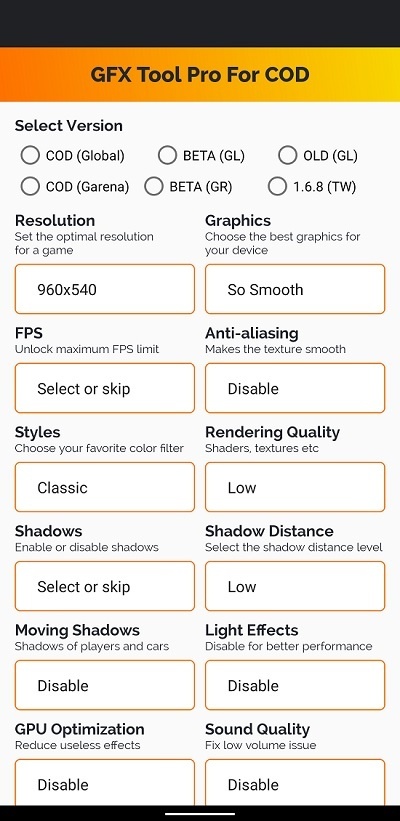
After applying the 60 fps Call of Duty unlock settings as above. Then please click the button ‘ACCEPT‘. Then your COD GFX Tool settings have been completed.
That’s how to unlock 60 fps in COD Mobile via in-game settings and the COD GFX Tool. How? Easy isn’t it? Actually there is one more way, Gaess. However, this method requires you to download a third-party file. Instead of taking the risk, it’s better to do two ways to unlock FPS CoD Mobile the.
Hopefully it’s useful, Gaess.
Don’t forget to share with friends on other MedSos.
Thank you.
About the author: @ransltn
Post a Comment for "Unlock 60 FPS Call of Duty Mobile (COD), Use These Settings!"