Lenovo Legion Tower 7i Review: Pre-Built PC Powered by RTX 2070 + i7 Gen 10
Without the hassle and instantly being able to beat high-end competitive gaming, it can be solved with the Lenovo Legion Tower 7i, a pre-built PC powered by RTX 2070 and i7 Gen 10.
Assembling a PC can certainly be a good experience for someone because we have tried from the very beginning to start building a dream PC.
But sometimes there are also people who don’t have time to assemble a PC so they need an instant one or stay ready to use. The solution for such people is a pre-built PC.
Even though pre-built PCs are very impressed with carrying a brand because in general they carry a lot of branding, but this product can still be tinkered with by users more deeply.
Gamedaim got the opportunity from Lenovo Indonesia to review the Lenovo Legion Tower 7i.
Check out his review below.
Build Quality Sturdy and Minimalist
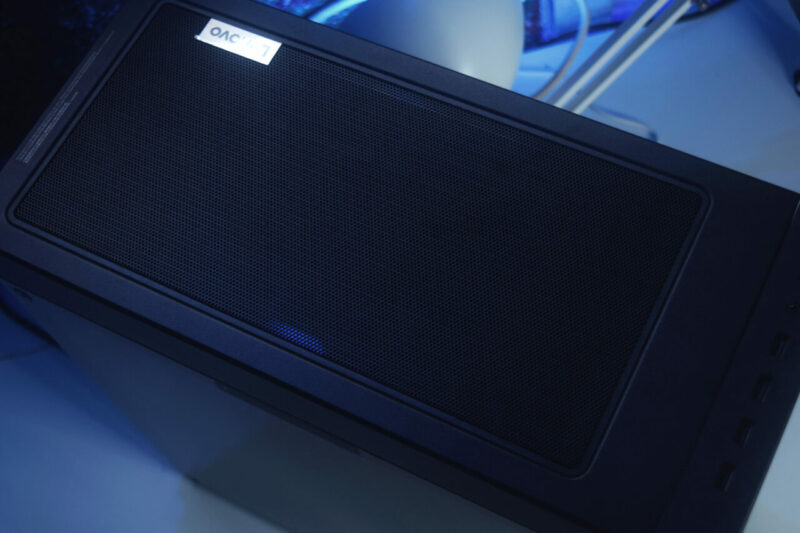
The Lenovo Legion Tower 7i is a pre-built PC weighing around 12.5kg with a black casing design that is minimalist but very solid.
The front of the case has a Lenovo logo icon that can glow blue with a medium size. This section also has a dust filter.
Looking at the top again there is a kind of dust filter that has a very small hole to filter dust and/or be a door for air to come out of components.

The Legion Tower 7i port is quite a lot for those above the casing and behind the casing.
There are 6 I/O ports on the top. 4 of them are connectors for USB (2x USB 3.2 Gen 1 Type-A, 2x USB 2.0) and the remaining 2 are 3.5mm jacks for headsets and microphones.

Looking at the back of the case, there are ports which include: 4x USB 2.0, 2x USB-C 3.2 Gen 1, USB 3.2 Gen 2, Ethernet, and 6 audio connectors.
Regarding the connectivity itself, this PC already uses Bluetooth and Wi-Fi Gen 6.
Viewing the Contents of Legion Tower 7i

Then go inside.
The Legion Tower 7i case features a solid black glass side cover. How to open it simply by opening the 4 bolts for the side cover with a screwdriver plus.


Once open, we can see what components this pre-built pc uses.
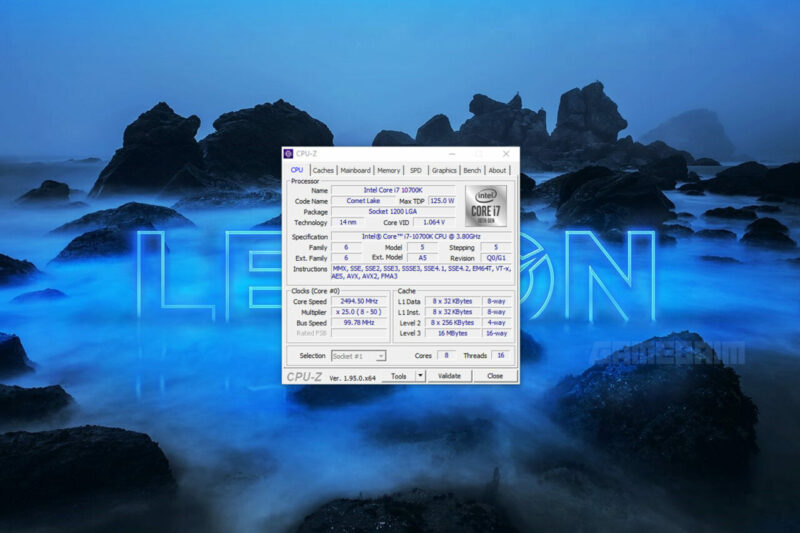
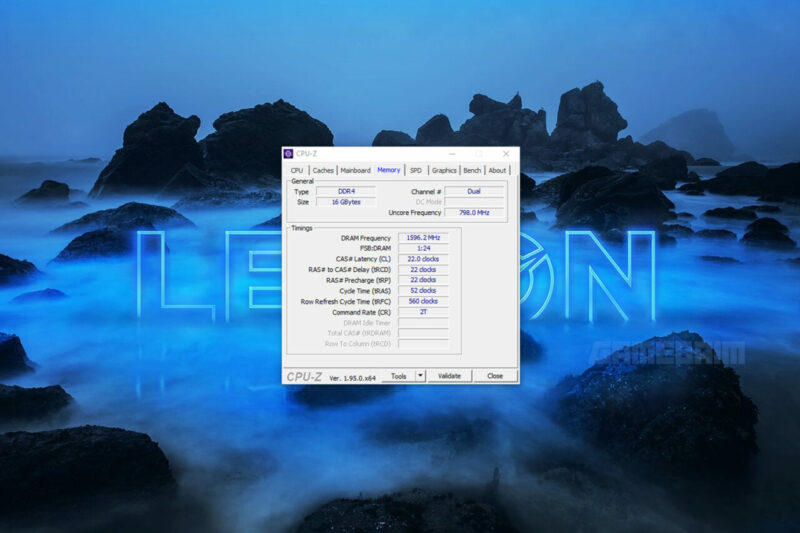
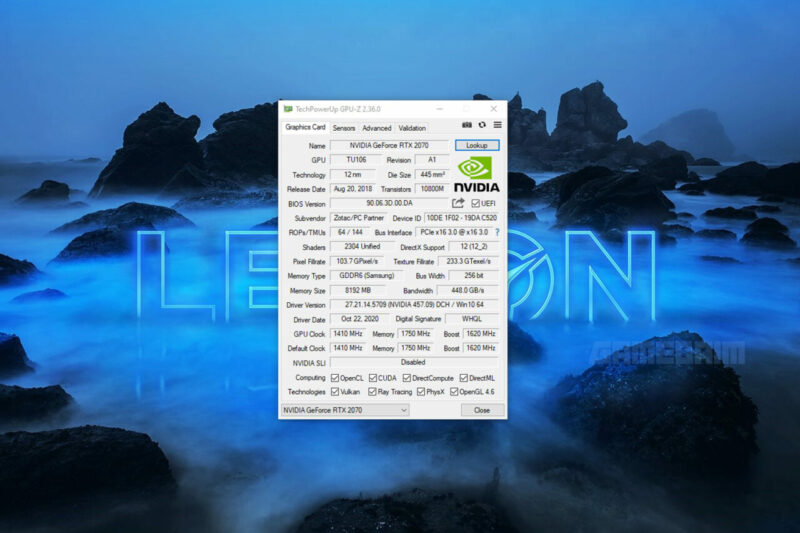
Legion Tower 7i specifications are: Intel Core i7-10700K 3.80GHz, NVIDIA GeForce RTX 2070 VRAM 8GB GDDR6, and 16GB DDR4 RAM.
In order to keep PC usage in a low temperature state, Lenovo provides 1 fan on the back and 3 additional fans on the front.

Regarding storage and RAM, there is a slot so that we can add 2 more RAM because there are a total of 4 RAM slots.
Because the cable management on Tower 7i also looks neat, even those of you who are going to upgrade components will not be confused because everything is neatly arranged.
With all the specifications that have been mentioned and in order to support the running of all components, this PC carries a 650 Watt Power Supply.
Then to set starting from the typical Lenovo Legion modes such as Performance, Balance, and Quiet to the brightness of the LEDs, we can set it through the PC’s BIOS.
The author’s question is, for some reason Lenovo doesn’t put all these settings into Lenovo’s signature software, namely Lenovo Vantage, just like the Lenovo Legion 7i Laptop that the author has reviewed before.
Precisely for this PC on the Lenovo Vantage, there are only stand settings that we can actually set through the Control Panel.
The difference is that we can set it faster because there are already shortcuts through Lenovo Vantage.
Less Storage
The Lenovo Legion Tower 7i SKU that I received has storage which in my opinion is still lacking for a pre-built PC like this.
This PC carries 512GB SSD storage where the system gives around 476GB of space. There is also a speed according to CrystalDiskMark as follows.

The author, who installed only 2 games such as Apex Legends and CS:GO as well as several other software such as Adobe Premiere to Blender3D, immediately filled up quite a bit of storage.
Lenovo should be able to provide more storage or at least 1TB.
Fortunately, Lenovo provides expansion for those who want to add a Drive to the PC.
There are also details of the expansion storage: 2 M.2 SSD slots and 2 storage drive bays.
Performance Testing (Gaming, Rendering, Benchmarking)
With high-end components, of course, the Lenovo Legion Tower 7i has top-class performance.
This pre-built PC has an Intel Core i7-10700K processor and an Nvidia RTX 2070 graphics card where 8GB of VRAM and 16GB of RAM can certainly beat competitive games.
For benchmarking testing, the author tries to use 3DMark and Cinebench R20.
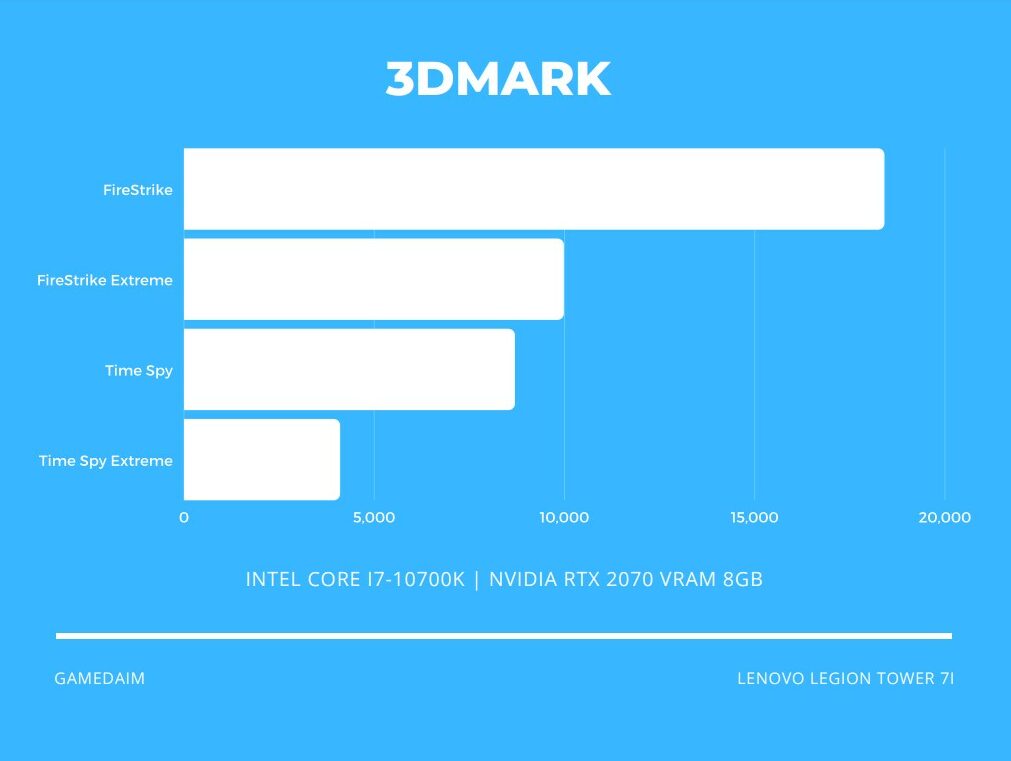
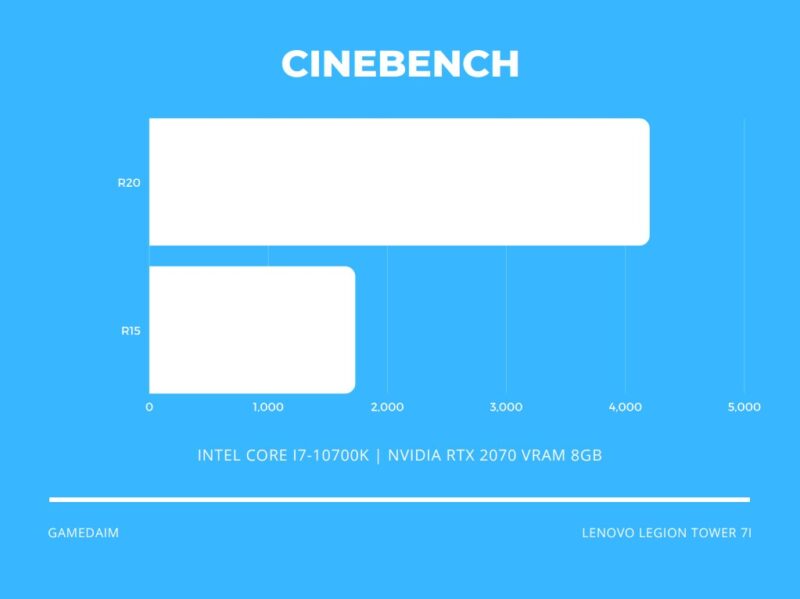
As a result, 3DMark Fire Strike got a score of 18396. FireStrike Extreme got a score of 9971, Time Spy got a score of 8684, and Time Spy Extreme got a score of 490.
Cinebench R20 scored 4200 and Cinebench R15 scored 1727.
Proceed to rendering.
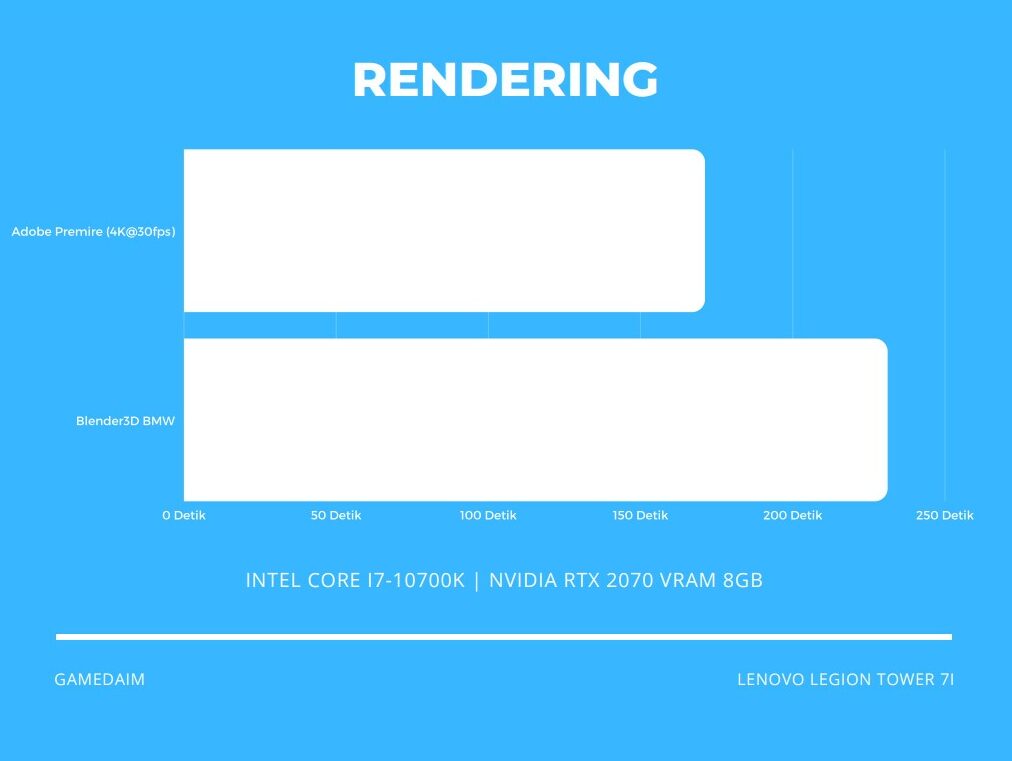
The author tried rendering using Adobe Premiere Pro 2021 for 4K 30fps video with a duration of about 5 minutes 41 seconds. The result is this PC only takes about 2 minutes and 51 seconds.
The second rendering is none other than Blender 3D.
In Blender 3D software, the author tried rendering the BMW scene and the result was 3 minutes 31 seconds.
Lastly, about gaming, which I’ve been waiting for.
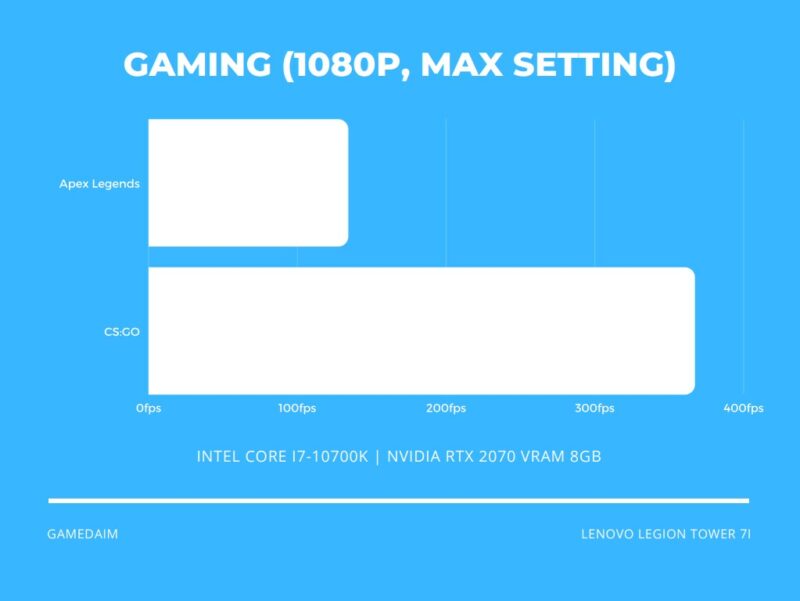
This performance test the author tried to play the game CS:GO and Apex Legends.
All games I tried with 1080p settings stuck right at 165Hz.
Then CS:GO gets an average of around 232-243 fps. The maximum fps that this PC can achieve is around 367 fps.
Then Apex Legends get an average of around 134 fps. The maximum fps that this PC can achieve is around 165 fps and a minimum of 84 fps.
From all the performance tests for this game, it has met the author’s expectations for its high-end components.
Temperature Test Legion Tower 7i
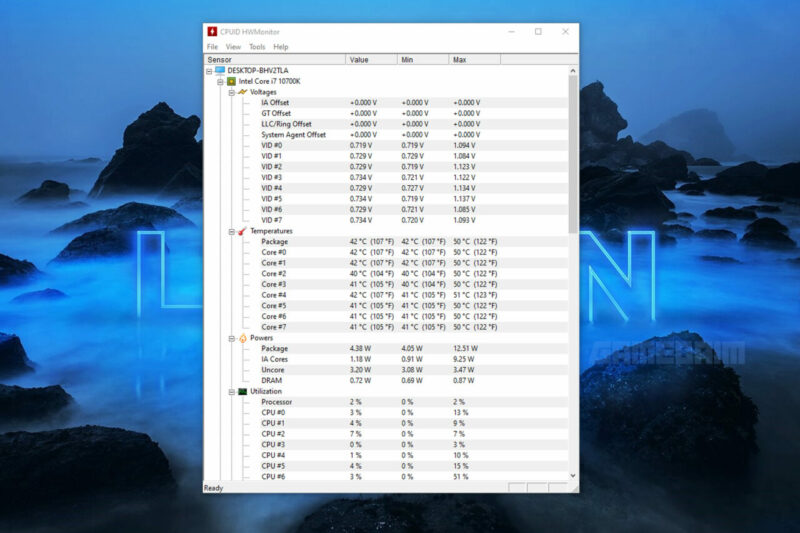
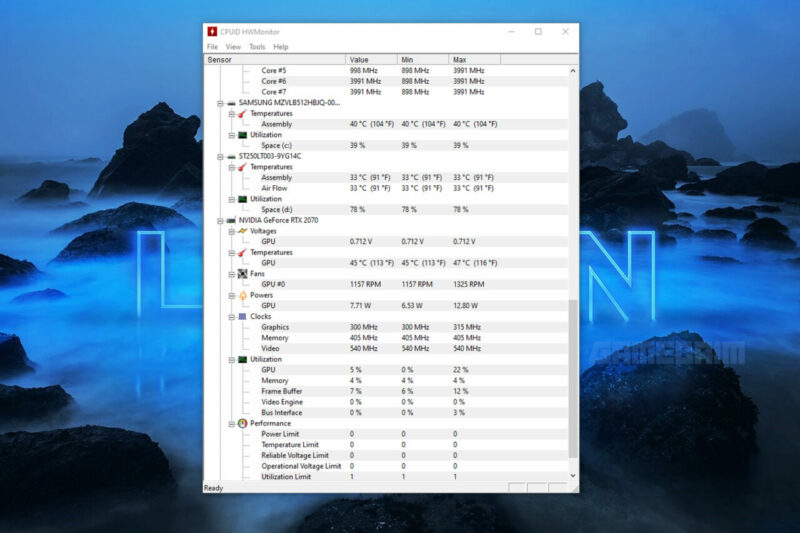
While doing performance testing, the author recorded the GPU and CPU temperatures using the HWMonitor software.
The result is that the highest GPU temperature is at 47 with an average of 45 .
For CPU get the highest temperature around 51 with an average of 42 .
It’s very different when testing the Lenovo Legion 7i temperature that the author has done.
The temperature for this pre-built PC from Lenovo is very stable even though the author has tested 3DMark to maximum gaming settings.
In other words, the Legion Tower 7i cooler (fan) functions very well.
Conclusion of Legion Tower 7i Review
If you have a budget of around 30 million Rupiah, the author suggests buying a Lenovo Legion Tower 7i instead of a Lenovo Legion 7i laptop. But this is only the author recommends if your work is more ‘at home’ like the current Covid-19 slogan.
Maybe some of you are 3D design freelancers or architects, of course the capabilities of this pre-built PC specification are already very capable based on the rendering time that the author has tested.
And while completing the 3D design, we can also play AAA games with right-aligned settings but still get high fps.
It’s just that what is lacking is that this pre-built PC bears the question of the storage which is still only 512GB. But Lenovo provides expansion for those who want to increase the size of their storage.
Lenovo Legion Tower 7i has many variants. Visit the Lenovo website by clicking the following link for more information.




Post a Comment for "Lenovo Legion Tower 7i Review: Pre-Built PC Powered by RTX 2070 + i7 Gen 10"