How to Play Stocks in GTA 5 PS3 and PS4 Offline, Auto Sultan!

How to Play Stocks in GTA 5 PS3 and PS4 Offline, Auto Sultan! – Want to earn a lot of money in GTA 5? Here’s how to play or buy and sell shares in GTA V.
There are many ways to get a lot of money in GTA 5. Such as buying property, robbing, treasure hunting, doing random missions and many more. One way to get unlimited money in GTA 5 quickly is to play stocks.
Playing stocks or buying and selling shares in GTA 5 does promise a lot of money. But if you don’t know the right way to play stock in GTA 5, you can end up losing or losing a lot of money. Therefore important to note, before playing stock in GTA 5, make sure that you have saved or saved your current game in the new save slot. So that when you experience losses while playing stocks, your money will not run out. Alias you can reload the previous game that still has a lot of money.
How to Play Stocks in GTA 5
- Choose a character that you want to use to play stock in GTA 5. You can use Franklin, Trevor or Michael.
- Use a cellphone or laptop to open a stock trading site in GTA 5.
- Open your cellphone (click the top button on the controller) or laptop, then select ‘Money and Service‘. There are two sites for buying and selling shares on Money and Service: LCN and BAWSAQ.
 LCN used to play stocks offline, while BAWSAQ used to play stock in GTA 5 online or connected to the internet.
LCN used to play stocks offline, while BAWSAQ used to play stock in GTA 5 online or connected to the internet. - Because we are playing stocks in GTA 5 offline, then select ‘LCN‘.
- Then select ‘Markets‘. In this menu you will see a list of companies and their stock prices.
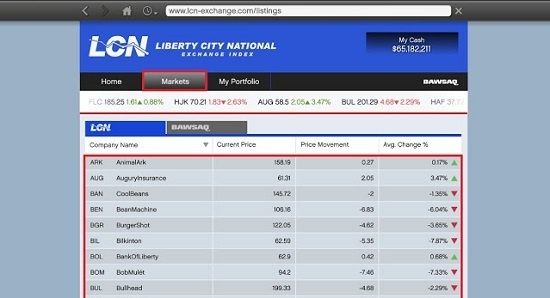
- Choose a company whose shares you want to buy.
- Click ‘Buy‘, then set how many shares you want to buy by clicking the plus sign ‘+‘. If so, click ‘Buy‘ again.

- Then ‘Confirm‘.
- Finished.
READ ALSO: Bigfoot Mystery! Location of Peyote & How to Turn into Bigfoot in GTA 5
How to see profit or loss on shares that have been purchased
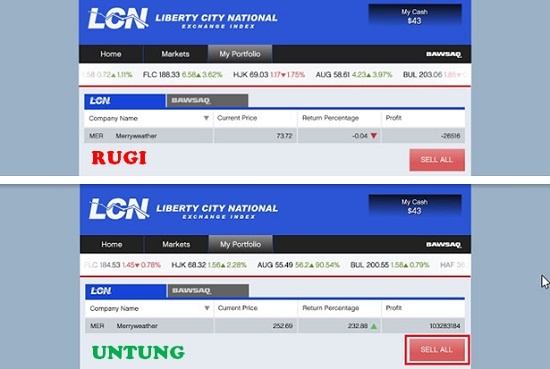
- Go to menu LCN.
- After you buy shares, a new menu will appear, namely ‘My Portfolio‘. Please click menu’My Portfolio‘.
- Pay attention to the column Return Percentage and Profit. If you lose, then there will be a ‘red triangle’ sign in the Return Percentage column and a minus sign in the Profit column. Whereas if you are lucky, then there will be a ‘green triangle’ sign in the Return Percentage column and no minus sign in the Profit column.
ALSO READ: Mystery of the 4th Character in GTA 5 PS3/PS4 & How to Get It
How to Make Stocks in GTA 5 Profitable?
There are many things that can affect stock movements in GTA 5, Gaess. You can see for example in the ‘Friend Request’ mission, where Michael kills the CEO of Lifeinvader which makes Lifeinvander’s stock price drop drastically. In addition, there is also another mission, namely ‘The Hotel Assassination’, where Franklin kills the CEO of Bilkinton which causes Bilkinton’s stock to drop drastically.
You can use the same technique to drop the stock price of one company and raise the stock price of another.
How to Sell Stocks in GTA 5 When Profit
- Go to menu’My Portfolio‘.
- Choose which stock you want to sell.
- Click ‘Sell‘ or ‘Sell All‘.
- Finished.
READ ALSO: Tricks to Get 37 Special Vehicles in GTA 5, No Cheat & No Mod
That’s how to play stocks or buy and sell shares in GTA 5 PS3 and PS4 offline. Remember! Don’t panic immediately when your stock price drops, because the key to playing stocks in GTA 5 is patience. It may go down today, but it will rise tomorrow. For those of you who want to get a lot of money in GTA 5 in other ways, you can click the following article to follow the guide: How to Earn Money in GTA 5.
Sources: HotGameMagazine
Hopefully it’s useful, Gaess.
Don’t forget to share with friends on other MedSos.
Thank you.
About the Author: @ransltn
Post a Comment for "How to Play Stocks in GTA 5 PS3 and PS4 Offline, Auto Sultan!"