How to Change Crosshair Scope in PUBG Mobile
PUBG Mobile is a game made by Tencent which is booming in Indonesia, even in the world. You could say PUBG Mobile is the most successful battle royale game in Indonesia today. The popularity of PUBG Mobile was also able to beat the popularity of the Mobile Legends game as the most famous Moba game in Indonesia before.
Yes, this is because Tencent as the developer of PUBG Mobile always provides the latest features in PUBG Mobile. In the last 0.12 update, they brought hidden features that you might not know about. Well, you can change the Crosshair Scope when competing in PUBG Mobile.
Then, how to use this feature? This time Gamedaim Tips will tell you. How to? It’s easy, you just have to follow the steps we provide below. This is How to Change the Crosshair Scope in PUBG Mobile! Check below.
This is How to Change the Crosshair Scope in PUBG Mobile!
Time needed: 30 minutes.
How to Change the Crosshair Scope in PUBG Mobile? It’s easy, you just have to follow the steps we provide below. By using this feature, you will find it easier to change the scope automatically and not complicated for sure. Then, how? This is How to Change the Crosshair Scope in PUBG Mobile! according to Gamedaim.
- Go to Settings
The first step you have to do is open the PUBG Mobile game, then enter the game settings feature.
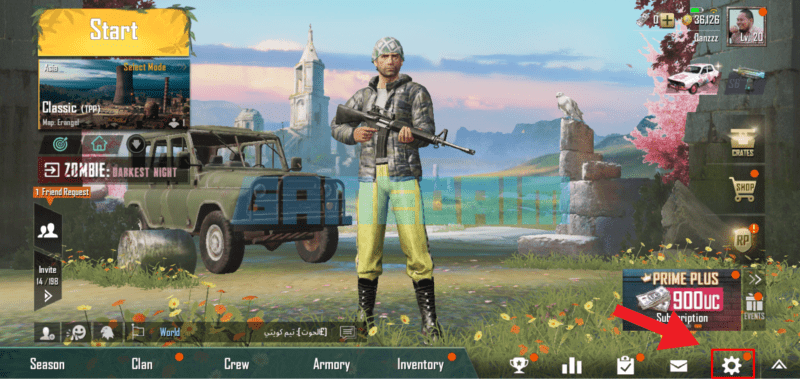
- Menu Scope
The second step you have to do is open the Scope menu. Well, the scope menu itself is at the bottom right of the settings menu list. Then you will be given the appearance of the PUBG Mobile crosshair setting.
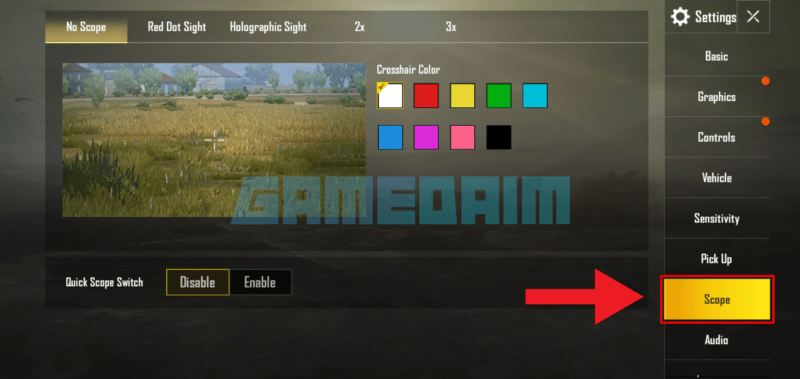
- Select Scope
The third step you have to do is choose the scope and the crosshair.

- Choose Color and Type.
The fourth step you have to do is choose the color and type of scope according to your taste. For now there are only two colors, namely red and green. You can also choose the type of crosshair, according to your taste.

- Turn on the Quick Scope Feature
The fifth step you have to do is turn on the scope feature. Turn on the Quick Scope Switch feature, and you can change the scope easily.

Now, That’s How to Easily Change Crosshair Scope in PUBG Mobile. Yes, by activating this crosshair scope feature, you will be able to change the scope instantly and very quickly. This will make it easier for you to win at PUBG Mobile. There’s still a lot PUBG Mobile Tutorials which we have not provided. Therefore, always visit Gamedaim yes.
Post a Comment for "How to Change Crosshair Scope in PUBG Mobile"